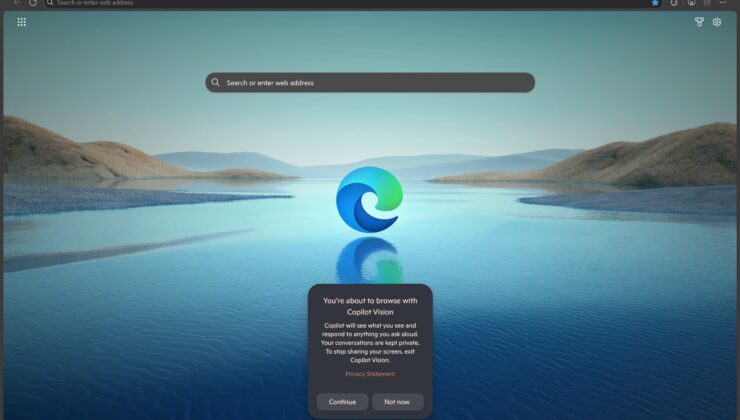
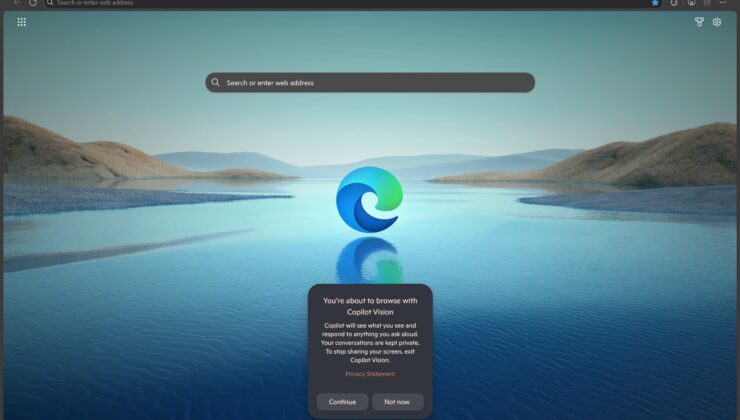
Microsoft has introduced Copilot Vision, a cutting-edge feature of its AI-driven assistant, now available for free within the Edge browser. This feature, announced by Microsoft AI CEO Mustafa Suleyman on Bluesky, empowers the assistant to ‘see’ and understand the content displayed on a user’s screen.
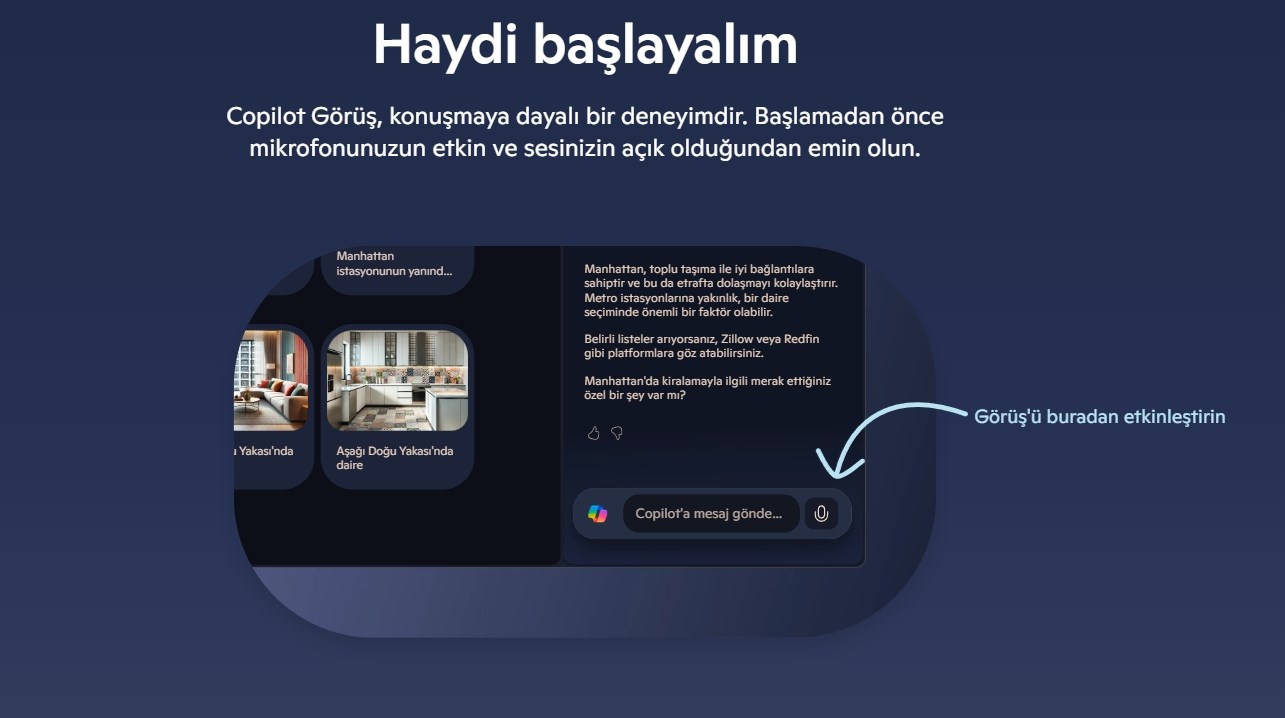
Copilot Vision delivers what Microsoft calls a ‘conversational experience’. By clicking the microphone icon, users can provide voice commands, allowing Copilot to interpret on-screen content and offer tailored responses or guidance. For instance, users can request step-by-step instructions while exploring a recipe or seek an analysis of a job listing to prepare for a personalized interview. However, Microsoft advises against relying on AI for critical document preparation, such as resumes.
Currently, full system integration of Copilot Vision is exclusive to Copilot Pro subscribers. These subscribers can leverage Vision not only in the Edge browser but also across platforms like Photoshop, video editing software, and even games like Minecraft.
Edge users can still access Vision’s basic capabilities. After registering through a dedicated link on Microsoft’s website, users can initiate a Vision session by clicking the microphone icon within the browser. A sound and a change in the browser’s color scheme signal the session’s commencement. Microsoft assures that during the process, only Copilot’s responses are recorded, with no screenshots, content, or voice commands being collected. To conclude the session, users can either end it manually or close the browser. However, users should note that the feature may not function on all websites.
ENGLİSH
5 gün önceSİGORTA
5 gün önceSİGORTA
6 gün önceSİGORTA
9 gün önceSİGORTA
11 gün önceSİGORTA
11 gün önceDÜNYA
20 gün önce 1
Elon Musk’s Father: “Admiring Putin is Only Natural”
11586 kez okundu
1
Elon Musk’s Father: “Admiring Putin is Only Natural”
11586 kez okundu
 2
7 Essential Foods for Optimal Brain Health
11351 kez okundu
2
7 Essential Foods for Optimal Brain Health
11351 kez okundu
 3
xAI’s Grok Chatbot Introduces Memory Feature to Rival ChatGPT and Google Gemini
10675 kez okundu
3
xAI’s Grok Chatbot Introduces Memory Feature to Rival ChatGPT and Google Gemini
10675 kez okundu
 4
Minnesota’s Proposed Lifeline Auto Insurance Program
9504 kez okundu
4
Minnesota’s Proposed Lifeline Auto Insurance Program
9504 kez okundu
 5
Introducing Vivo Y300 Pro+: A Blend of Power and Affordability
7439 kez okundu
5
Introducing Vivo Y300 Pro+: A Blend of Power and Affordability
7439 kez okundu
Veri politikasındaki amaçlarla sınırlı ve mevzuata uygun şekilde çerez konumlandırmaktayız. Detaylar için veri politikamızı inceleyebilirsiniz.