



Photo editing programs are essential tools that can transform the photos you capture with your smartphone or camera into stunning visual masterpieces. These editors are invaluable for tasks such as adding text, removing backgrounds, adjusting colors, applying effects and filters, correcting red-eye, retouching, and much more. While many may point to Photoshop as the ultimate photo editing software, it often requires a subscription for advanced features on mobile devices. So, what are some recommended free alternatives to Photoshop? Below, you’ll find a list of the best free photo editing software available for both mobile and desktop platforms.

Whether you’re a professional or a casual user, the best photo editing apps are not limited to computers; the best smartphones now easily handle basic to intermediate photo editing tasks, allowing you to quickly edit and share on social media. The top image editing programs offer user-friendly interfaces, a wide range of effective tools, and seamless photo sharing options. Photoshop is the most renowned, but there are excellent free alternatives. Here are the top 10 free photo editing programs for mobile and desktop:
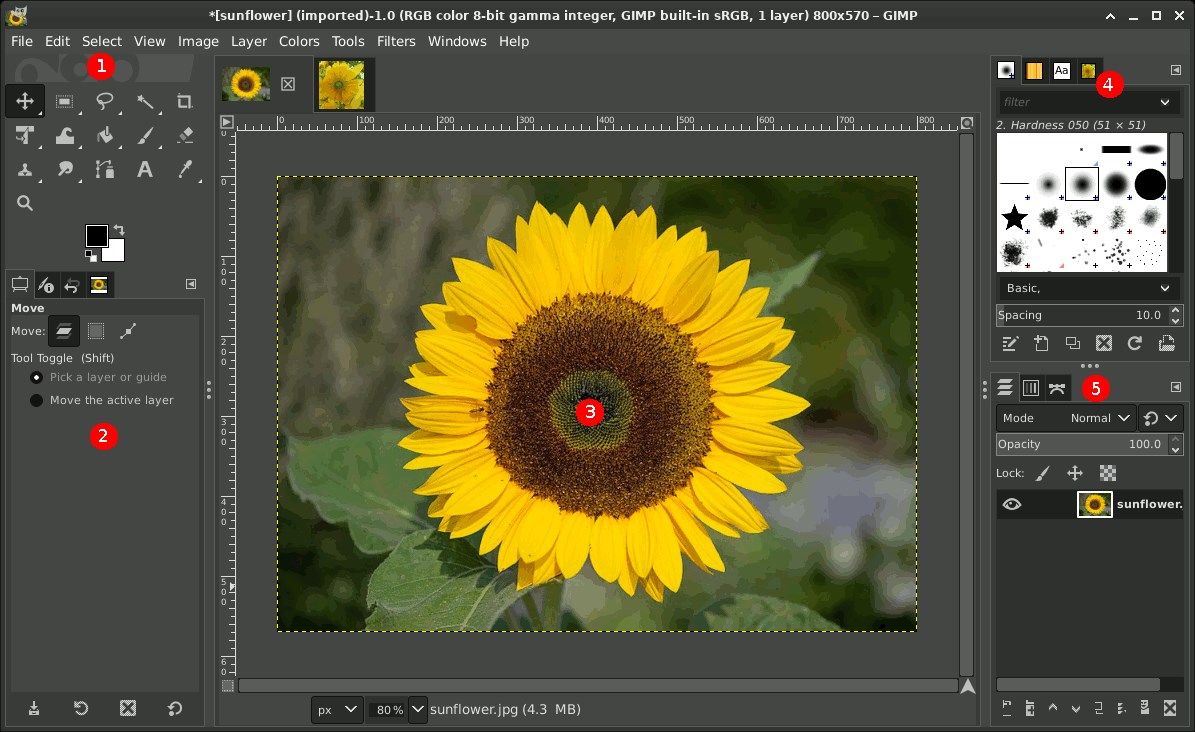
The best photo editing software for desktop users is GIMP. This program is loaded with features typically found in premium software like Photoshop, and more are added with each update. GIMP offers tools such as layers, masks, curves, and levels. It allows for the elimination of imperfections with excellent clone and healing tools, the creation of custom brushes, perspective adjustments, and selective edits using smart selection tools. Additionally, this open-source editor supports Photoshop plugins.
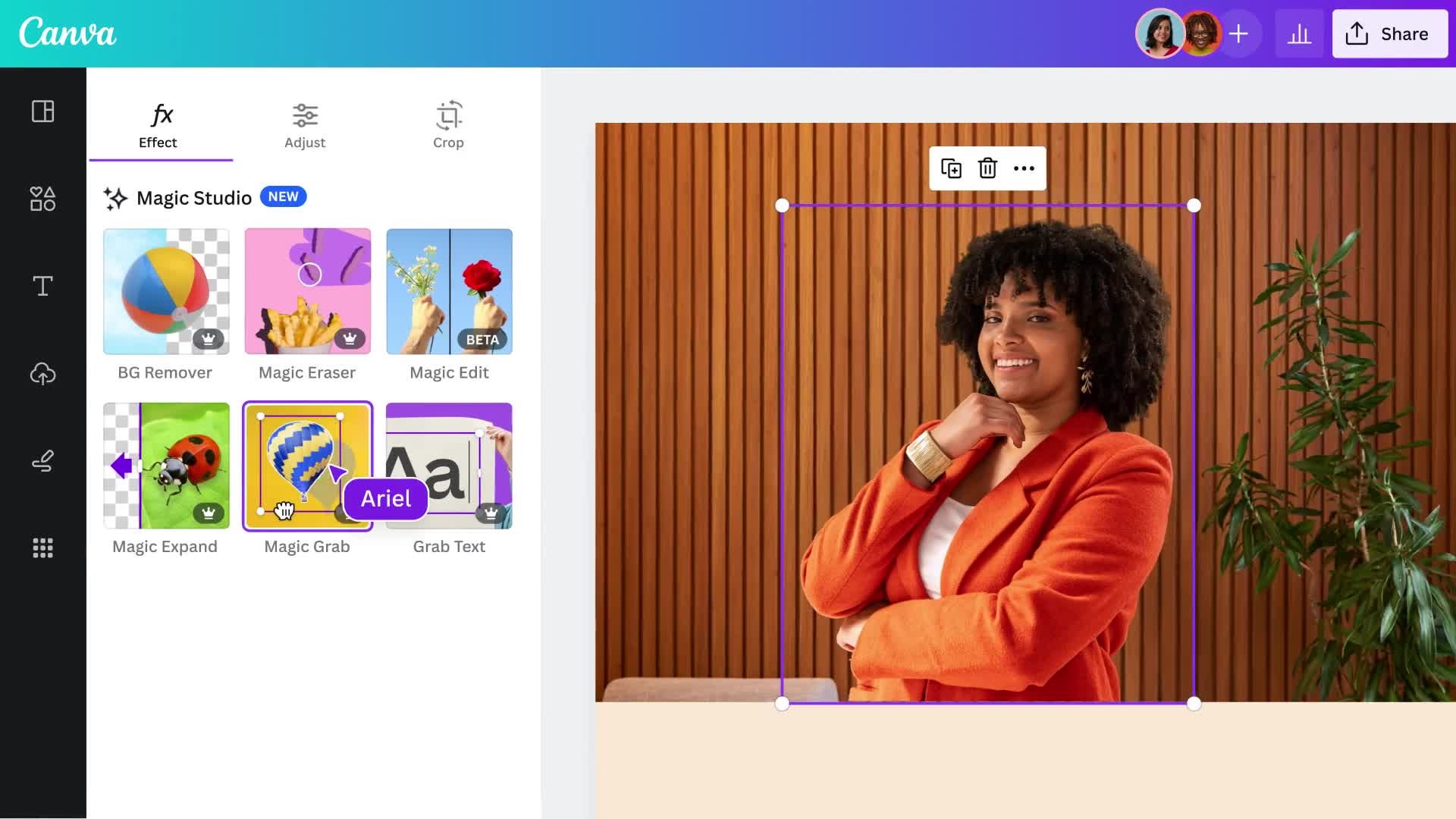
Canva stands out as a free online photo editing tool. It’s perfect for turning your cherished photos into cards, posters, invitations, and social media posts. Canva offers both free and premium versions, but the free option is sufficient for personal use. By signing up with your email, you receive 1 GB of free cloud storage, access to 8,000 templates, and two folders to organize your projects. While Canva lacks advanced tools like clone brushes, it provides essential tools for adjusting color tones, vignetting, sharpness, brightness, saturation, contrast, and more.
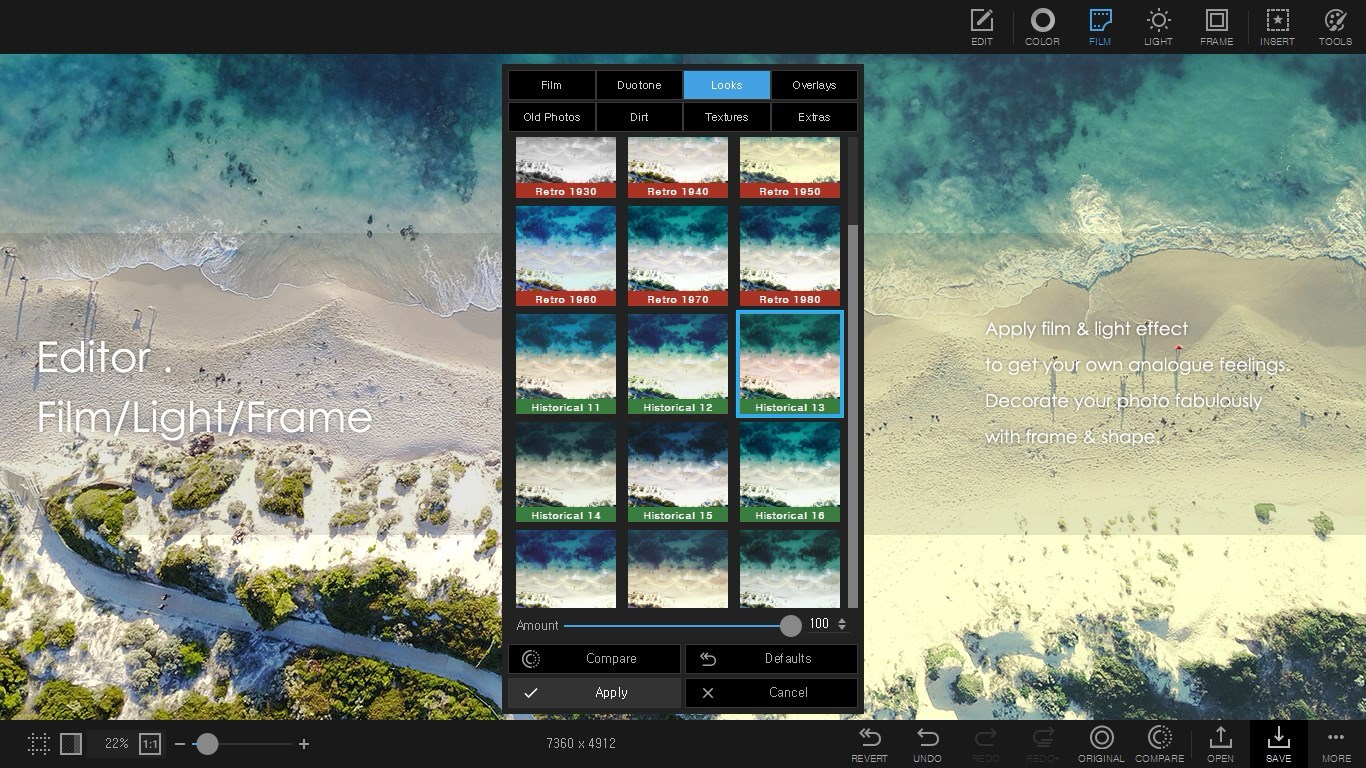
PhotoScape X is a superb example of a free alternative to Photoshop. Especially beneficial for users who take photos in RAW format, PhotoScape X combines the features of Adobe Photoshop and Lightroom. It facilitates easy transitions between photo viewing, single or batch editing, printing optimization, background removal, and even GIF creation. Although it allows for adding graphics, stickers, and text, PhotoScape X truly shines with its fast and robust RAW photo tools, enabling color correction, cropping, chromatic aberration removal, skin retouching, noise reduction, and more.

Pixlr X is among the popular online photo editing programs. Its interface, similar to Photoshop Express, is sleek and well-designed, offering a choice between dark and light themes. Pixlr X provides tools for subtle color and saturation adjustments, sharpening and blurring images, applying vignette effects and frames, and merging multiple photos. The software supports layers—an advanced feature not commonly found in free online editors—and includes painting and drawing tools.

Fotor is an excellent option for free photo editing without program installation. It boasts a variety of tools, including text removal, background replacement, AI-powered enhancements, scaling, sharpening, skin blemish removal, makeup application, and filters. You can also harness AI for text-to-image commands to create realistic photos and video clips.
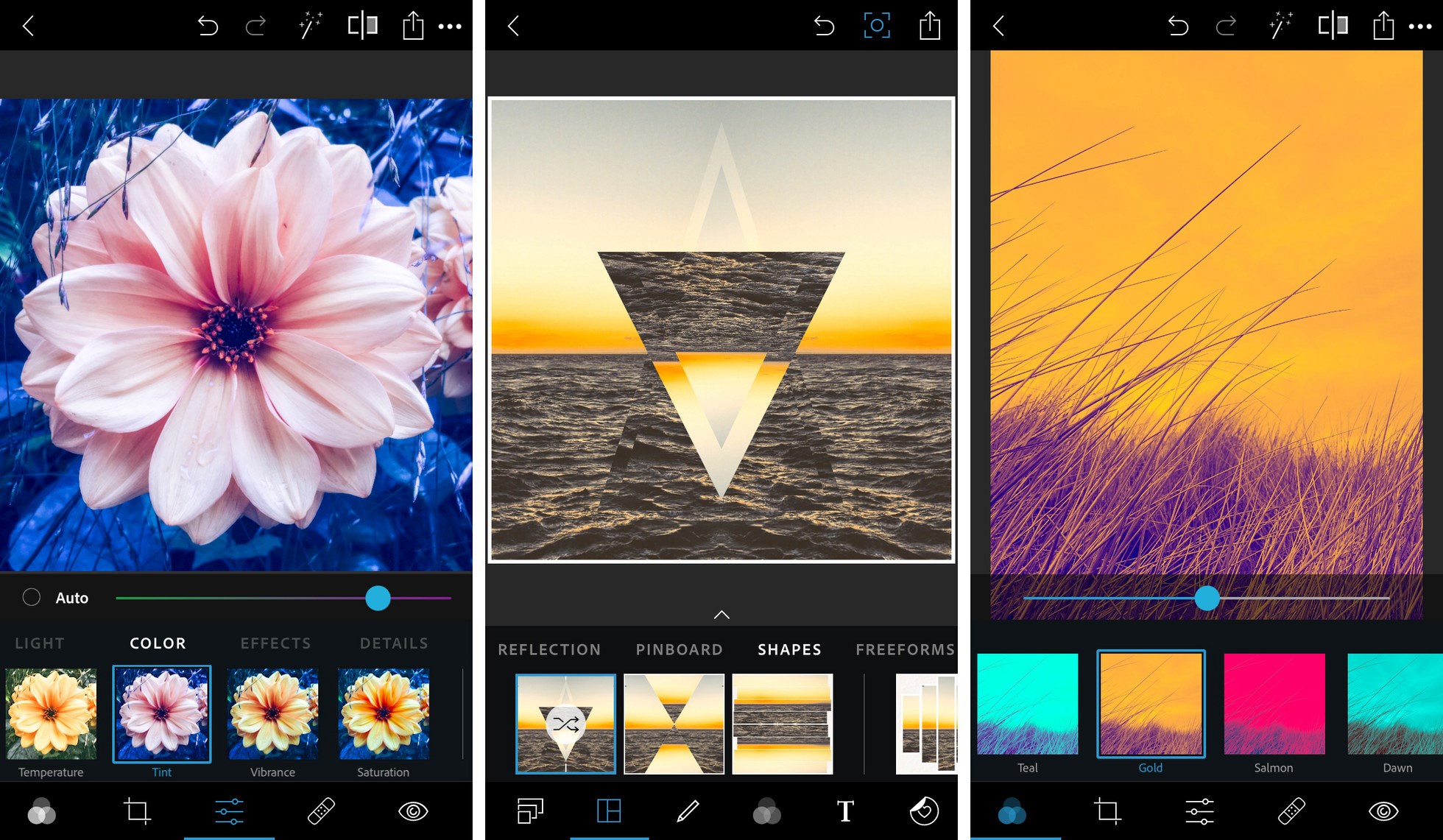
Adobe Photoshop Express is regarded as the best mobile photo editing app. It leverages Adobe Sensei AI to apply masks, effects, and corrections either before or after capturing an image. Its filters, known as Lenses, offer vibrant colors, lighting options, and even animated elements like shooting stars. The app includes a plethora of tools such as sharpening, vignette effects, blemish removers, and red-eye correction.
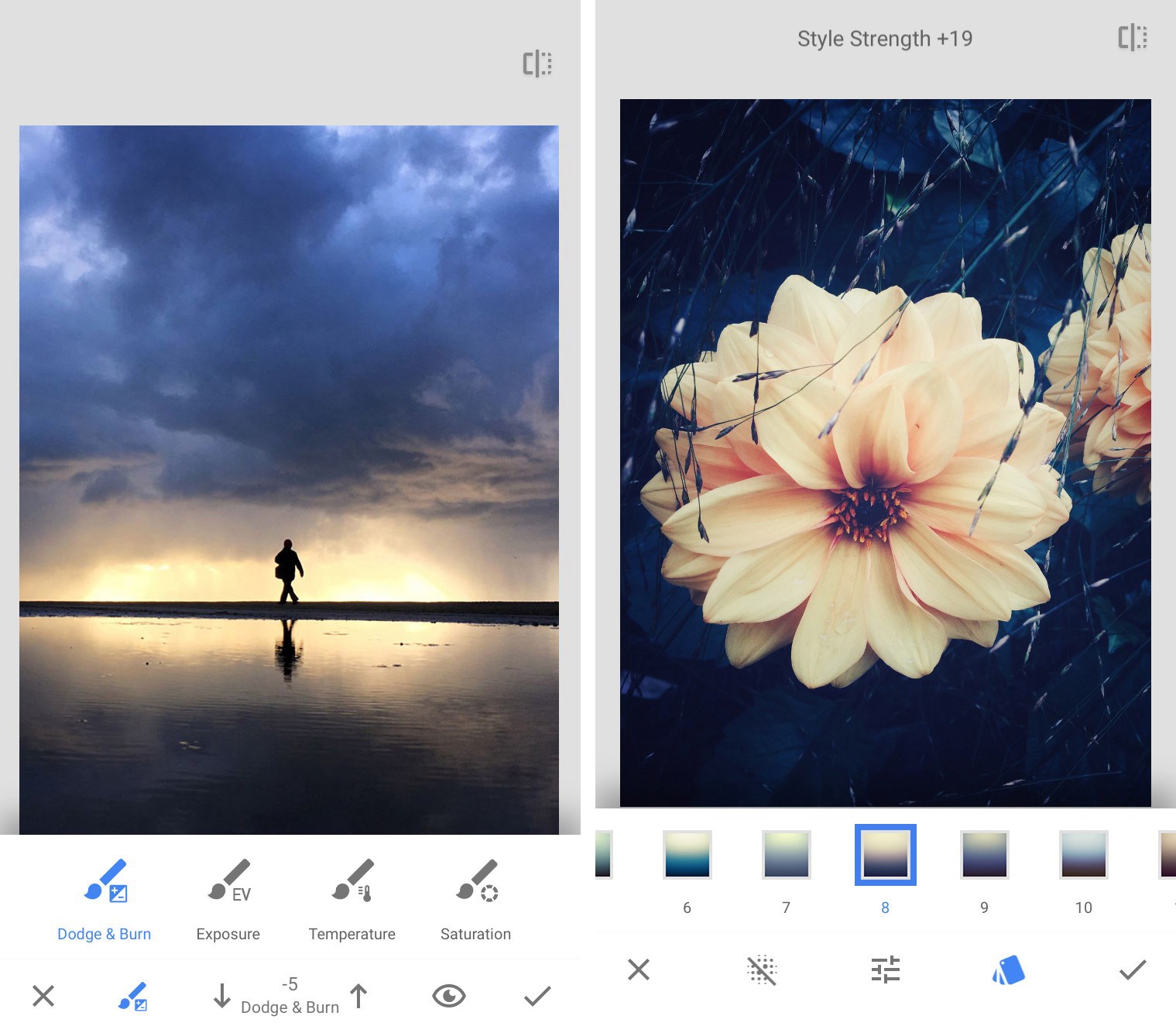
Snapseed, Google’s mobile photo editing program, features a simple, clear, and ad-free interface. It offers tools for photo adjustments, curves, HDR filters, black and white effects, frames, and more. After selecting a tool, users can swipe left or right to edit the image, while vertical swipes adjust tool settings. Holding the photo reveals both the edited and original versions.
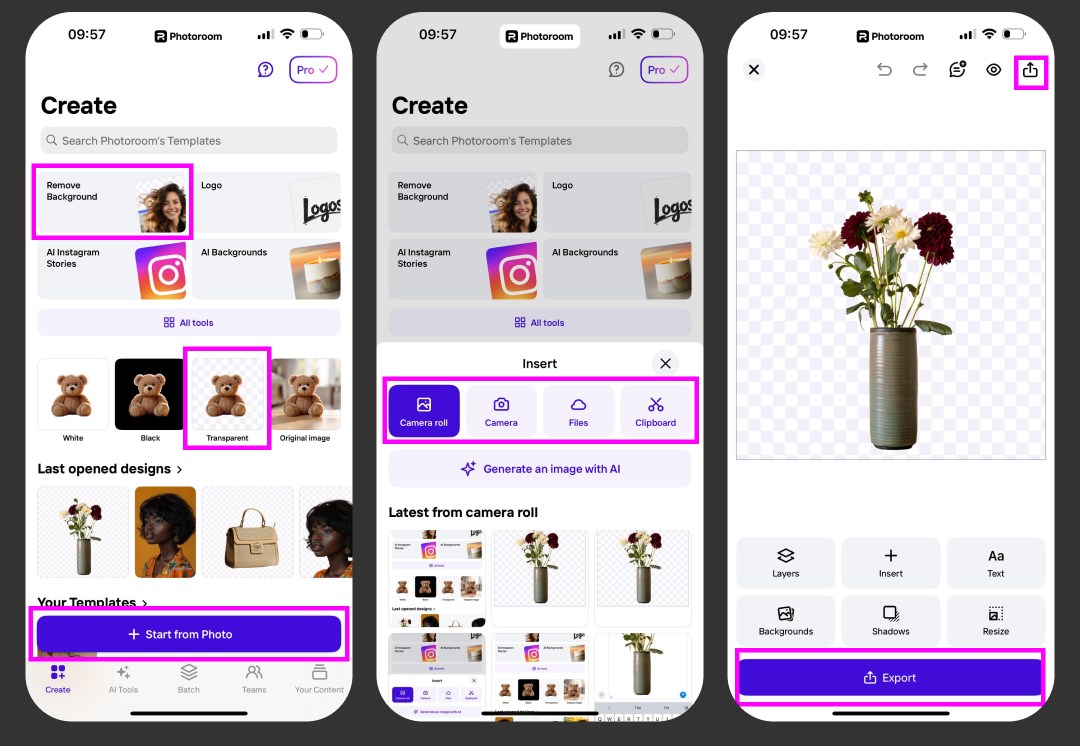
PhotoRoom is one of the free image editing apps. Known as the world’s most popular AI photo editor, its free version is limited but excels at background and object removal. Besides these basic features, PhotoRoom allows users to add text and import various elements like shapes, graphics, logos, and more. Although layer support simplifies management, only a few items in these categories are free.
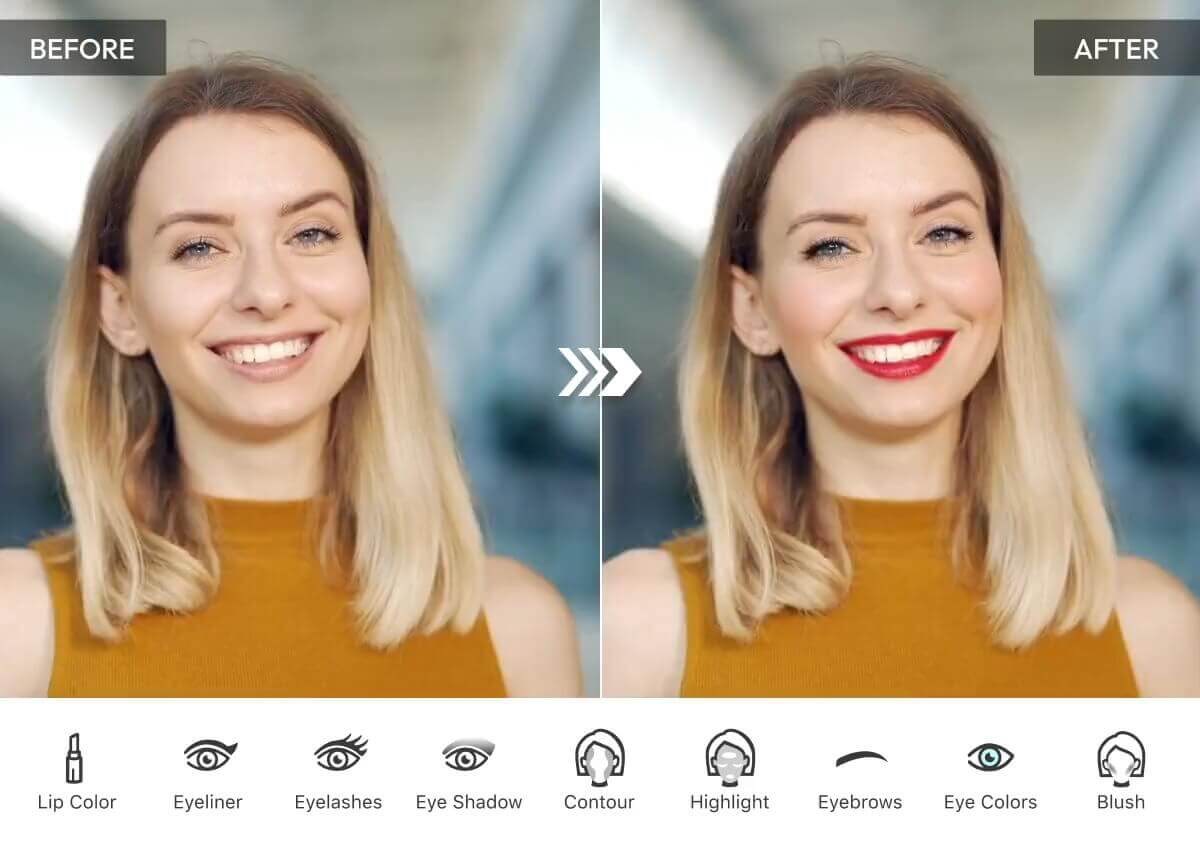
YouCam Perfect is a free mobile photo editor equipped with AI-powered photo enhancement and beautification tools. It enables users to edit photos on iPhone or Android with a wide array of effects, animations, collages, and more. Advanced features include AI object deletion for removing unwanted items, background changes, and sky alterations. For those interested in face retouching or body shape editing, YouCam Perfect provides various tools.

PicsArt is the most downloaded image editor app for both Android phones and iPhones. Users can apply filters, effects, and layers before capturing photos. The Effect menu offers quick cropping, resizing, rotating, and enhancing, while also enabling dramatic transformations with a single tap. Unwanted objects can be removed with the Eraser tool, and trendy filters make photos more captivating.
In this guide, we’ve compiled the best apps to simplify photo editing, including free alternatives to Photoshop for Windows PC and Mac users, as well as top photo editors for Android phones and iPhones.
Best Free Photo Editing Programs: 5/5 (⭐⭐⭐⭐⭐) Total Votes: 48,567
SİGORTA
4 gün önceSİGORTA
4 gün önceENGLİSH
13 gün önceSİGORTA
13 gün önceSİGORTA
14 gün önceSİGORTA
17 gün önceSİGORTA
18 gün önce 1
Elon Musk’s Father: “Admiring Putin is Only Natural”
11762 kez okundu
1
Elon Musk’s Father: “Admiring Putin is Only Natural”
11762 kez okundu
 2
7 Essential Foods for Optimal Brain Health
11719 kez okundu
2
7 Essential Foods for Optimal Brain Health
11719 kez okundu
 3
xAI’s Grok Chatbot Introduces Memory Feature to Rival ChatGPT and Google Gemini
11419 kez okundu
3
xAI’s Grok Chatbot Introduces Memory Feature to Rival ChatGPT and Google Gemini
11419 kez okundu
 4
Minnesota’s Proposed Lifeline Auto Insurance Program
9683 kez okundu
4
Minnesota’s Proposed Lifeline Auto Insurance Program
9683 kez okundu
 5
The Division 2: Battle for Brooklyn Expansion
8345 kez okundu
5
The Division 2: Battle for Brooklyn Expansion
8345 kez okundu
Veri politikasındaki amaçlarla sınırlı ve mevzuata uygun şekilde çerez konumlandırmaktayız. Detaylar için veri politikamızı inceleyebilirsiniz.